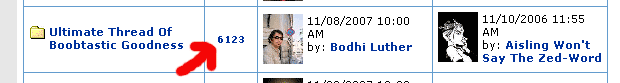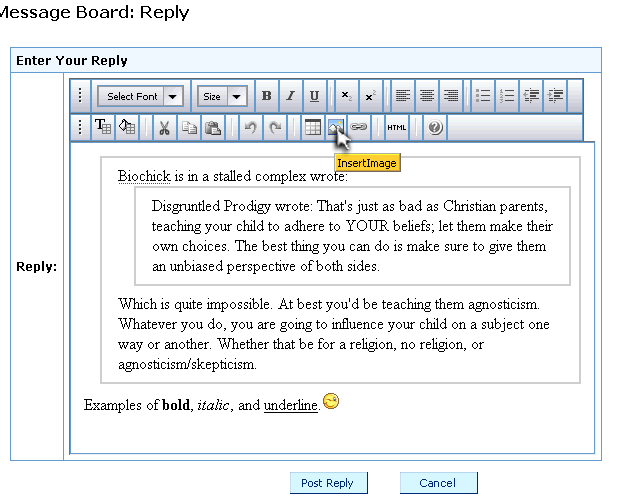Old Guy's user scripts for MySpace
This is a collection of GreaseMonkey user scripts. To use them you must be using Firefox, and you must install the GreaseMonkey extension.
You can find more information on GreaseMonkey at their official site, http://www.greasespot.net/.
You can also learn to write your own scripts at http://www.diveintogreasemonkey.org/,
or find other peoples user scripts at http://userscripts.org/.
dupeImages
This reduces the annoyance I experience viewing image heavy threads, where an image is quoted over and over.
Like this thread. =)
The first instance of any image is shown full size, but any duplicates of that image are shrunk down to thumbnails.
Show code Install
fixcaps
Fixes people who insist on TYPING IN ALL CAPS!!!!!!!!!!!
Well ok, it doesn't fix them, but it does fix their post so I never have to see that crap again.
Show code Install
forumLastPage
I get tired of clicking into a thread, then clicking the last page, then clicking one page back because MySpace doesn't employ any real coders
and the last page is empty, then scrolling to the bottom of the page, every damn time I switch between threads.
This script turns the number of posts column to links to the last page of each thread. Not the empty last page, the actual last page with posts on it.
And it scrolls to the bottom for me.
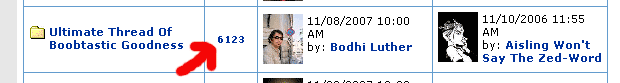
Show code Install
mls-ps-fader
Removes ASC and PS listings from MLS searches.
Show code Install
pView
Show additional photos
Show code Install
removeMyspaceTags
Myspace has a nasty habit of putting <myspace> </myspace> around the words style or size in the forums.
This script removes those, because they annoy me.
Show code Install
rewriteAvatars
This one adds tool icons under each other users picture. The tools are shortcuts to view the
users pictures, send them a message, add a comment, or view comments. It saves me having to click on
their profile before doing any of those things.
Show code Install
richEdit
This one I'm particularly proud of. It gives you a rich text editor for entering comments in MySpace forums or profile pages.
It looks like this: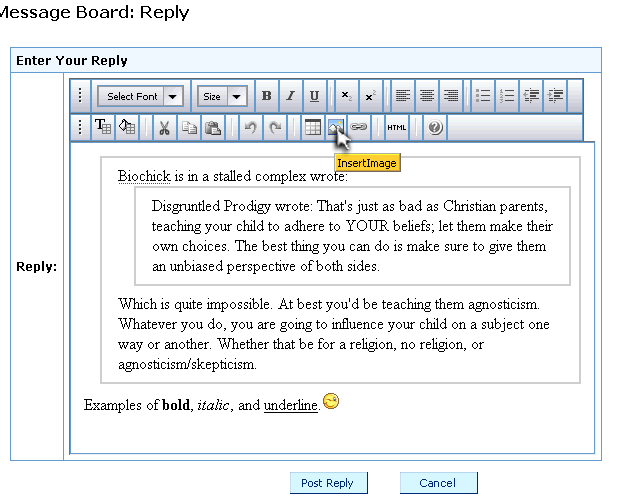
Show code Install